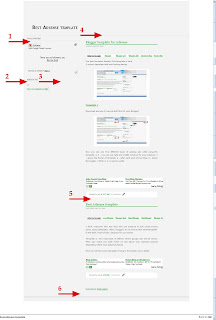Making the blogger adsense template
Tuesday, May 25, 2010
Now I will illustrate my previous post. We will make blogger template for adsense. At the begining we have just another simple template. You can choose any. Just what ever you like
This is mine
I use this Blogger Adsense template
Looks bad. Too many extra widjets. Look at the colours. Ok, here we go
Here is Layout tab. Delete all extra widjets. Only those that you will not use
I left only several widjets. All others I don't need. Look at the blog now. What do you think? Looks better for me
We've got only those widjets that we need. Nothing more. Because remember, when your blog has too many things to look at - your visitors will look at anything but will not see your ads
Now I will change the colour of blog title from black to grey. Go to Layout-Fonts and colours
Looks even better. Then adjust your adsense colours. Links at the page are red. Your ads must be red too. And background colours of ads and posts must be similar. Look at the picture below
But still I worry about the blog archive widjet in the left corner. Lets try red colour
Fine. What do you think? Compare first picture and last. Didn't we get blogger adsense template that makes our ads a part of design?
Read more...